How Do I Get My Website on Google in 2026?

Over 93% of online experiences begin with a search engine, yet thousands of new websites remain invisible to Google every day. Is yours one of them?
You’ve built an amazing website. The design looks fantastic, your content is on point, but there’s a problem… nobody can find it! If you’re wondering “how do I get my website on Google?”… you’re not alone. This is the #1 question I hear from new website owners, and today I’m breaking down the exact process to get your site visible in search results.
- Why Your New Website Isn't Showing Up on Google Yet
- The Step-by-Step Process to Get Your Website on Google
- Beyond Basic Indexing: Getting Visibility on Google
- How Long Does It Take to Get on Google?
- Tracking Your Progress
- Common Questions About Getting Your Website on Google
- The Next Steps After Getting Your Website on Google
Why Your New Website Isn’t Showing Up on Google Yet
First things first: Google doesn’t automatically know your website exists! Think of the internet as a massive library with billions of books, and Google as the librarian. If you don’t tell the librarian about your new book, how will they add it to the catalog?
Getting your website on Google requires deliberate action. Let’s dive into exactly how to make it happen!
The Step-by-Step Process to Get Your Website on Google
Step 1: Check if Your Website is Already Indexed
Before doing anything else, let’s see if Google already knows about your site:
- Go to Google
- Type site:yourwebsite.com (replace with your actual domain)
- Hit search
What do you see? If your pages appear in the results, congratulations! Your website is already on Google (though you might need to improve your rankings). If you see “no results found” – don’t panic! We’re about to fix that.
Step 2: Set Up Google Search Console
Google Search Console is your direct communication channel with Google, and it’s absolutely essential if you want to get your website on Google quickly.
Here’s what you need to do:
- Visit Google Search Console
- Click “Add Property”
- Enter your website URL
- Verify ownership (follow Google’s instructions – this usually involves adding a code to your website or confirming through your domain provider)
This verification step proves to Google that you actually own the website. It might seem technical if you’re new to this, but most website designers can help you complete this step if you’re stuck!
Step 3: Submit Your URL for Indexing
Once you’ve verified ownership:
- In Search Console, use the URL Inspection tool at the top
- Enter your homepage URL
- Click “Request Indexing”
- Repeat for your most important pages
This essentially tells Google, “Hey, please come check out my website!” It’s the fastest way to get your website on Google’s radar.
Step 4: Submit a Sitemap
A sitemap is like a roadmap of your website that helps Google discover and understand all your pages. Here’s how to use one to get your website on Google more efficiently:
- Create a sitemap (most website platforms like WordPress create these automatically, or you can use tools like XML-Sitemaps.com)
- In Search Console, go to “Sitemaps” on the left menu
- Add your sitemap URL (usually yourwebsite.com/sitemap.xml)
- Click “Submit”
This single step can dramatically speed up how quickly Google finds all your pages!
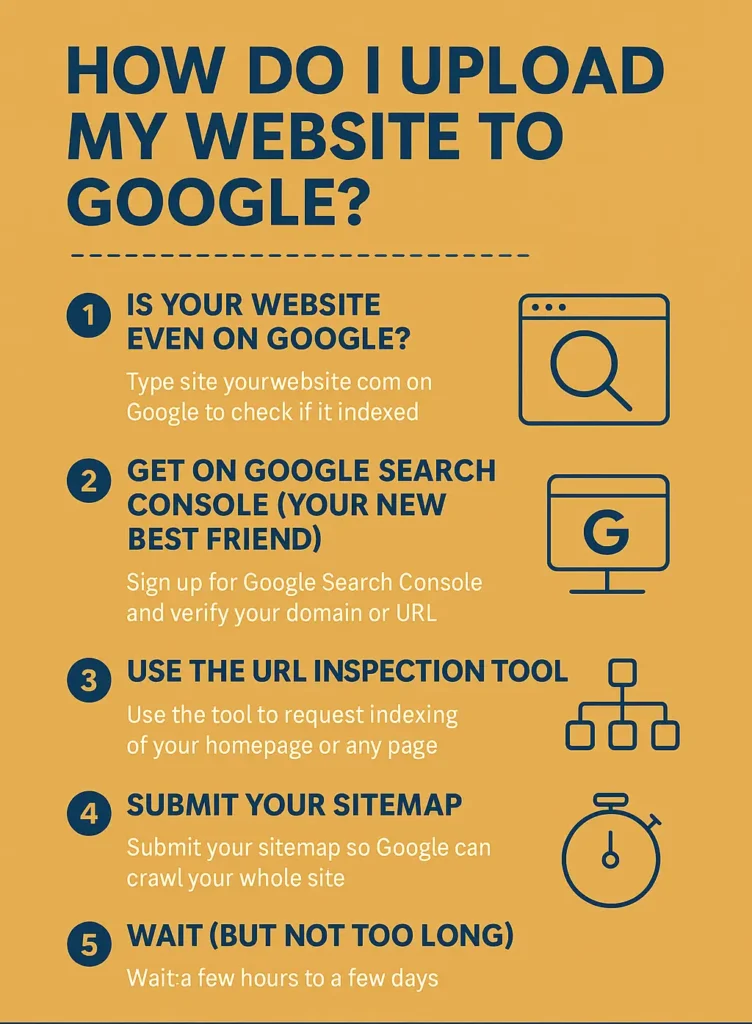
Beyond Basic Indexing: Getting Visibility on Google
Getting your website on Google is step one. Getting it to actually show up when people search for your products or services? That’s where SEO expertise comes in.
Here are some quick wins:
- Make sure each page has a unique, descriptive title
- Include relevant keywords naturally in your content
- Create helpful content that answers your audience’s questions
- Build quality links from other websites
- Ensure your website loads quickly and works well on mobile devices
The better your website meets these criteria, the higher it will rank when someone searches for what you offer.
How Long Does It Take to Get on Google?
Be patient! Even after requesting indexing, it typically takes:
- 1-3 days for Google to visit your website
- 1-2 weeks for basic indexing of main pages
- 1-3 months for complete indexing and initial rankings
Don’t get discouraged if you don’t see immediate results. Getting your website on Google properly takes time, but following these steps will speed up the process considerably.
Tracking Your Progress
Once you’ve submitted your website to Google, keep an eye on your Search Console for:
- Coverage reports showing which pages are indexed
- Search performance data showing if people are finding you
- Any errors Google encountered while crawling your site
This information is gold for understanding how Google sees your website!
Common Questions About Getting Your Website on Google
How do I get my website on Google for free?
Great news! Getting your website on Google is completely free. Google Search Console, the primary tool you need, costs nothing to use. The only potential costs come if you hire an SEO expert or use premium SEO tools to improve your rankings after indexing.
How much does it cost to put a website on Google?
Submitting your website to Google costs $0! Google doesn’t charge for including sites in their search results. However, if you want to appear in the paid ads at the top of search results, that’s different – you’d need to use Google Ads, which operates on a pay-per-click model.
Many new website owners confuse organic listings (free) with paid ads. Focus on the free methods in this article first before considering paid advertising!
How do I bring my website to the top of Google search?
This is the million-dollar question! Getting your website on Google is step one, but ranking at the top requires:
- Creating truly exceptional content that’s better than what’s currently ranking
- Building your website authority through quality backlinks
- Optimizing your technical SEO (site speed, mobile-friendliness, etc.)
- Providing the best user experience in your niche
This process takes time and ongoing effort. Most businesses either develop these skills in-house or partner with SEO professionals. Wondering how much web designers charge for SEO services? It varies widely, but having a professional on your side can dramatically speed up results.
Why has my website disappeared from Google?
If your website was previously on Google but suddenly vanished, several issues could be at play:
- Technical problems: Check for robots.txt blocks, noindex tags, or server errors
- Manual penalty: Google may have found policy violations
- Algorithm update: Google regularly changes how it evaluates websites
- Hacking: Security breaches can cause removal from search results
Check Search Console for messages from Google explaining any issues. Most problems can be fixed by addressing the specific cause!
The Next Steps After Getting Your Website on Google
Once your website is successfully indexed, it’s time to focus on climbing those rankings! Consider these next steps:
- Create a content calendar to regularly add valuable information
- Install Google Analytics to track visitor



